Text Processing¶
Topics¶
- Overview
- Parsing, Stemming, Lemmatization
- Named Entity Recognition
- Stop Words
- Frequency Analysis
- Document Summarization
Toolkits¶
NLTK: NLP toolkit¶
Book: http://www.nltk.org/book/
Wiki: https://github.com/nltk/nltk/wiki
Corpus: http://www.nltk.org/nltk_data/
spaCy: another NLP toolkit¶
Simpler to use than NLTK (but usually fewer knobs)
Models: https://spacy.io/usage/models
Tutorial: https://spacy.io/usage/spacy-101
Setup¶
Run this command from an Anaconda prompt (within the mldds03 environment):
(mldds03) conda install nltk spacy scikit-learn pandasWhat is Text Processing?¶
- A sub-field of Natural Language Processing (NLP)
- Natural Language Processing is ...
- Teaching machines to understand and produce language (text, speech)
- A combination of computer science and computational linguistics
Text Processing Tasks¶
- Word categorization and tagging: part of speech, type of entity
- Semantic Analysis: finding meanings of documents
- Topic Modeling: finding topics from documents
- Document similarity: comparing if two documents are semantically similar
- etc.
Note: Speech is text processing + acoustic model
Parsing, Stemming & Lemmatization¶
- Tokenization: splitting text into words
- Sentence boundary detection: splitting text into sentences
- Stemming: finding word stems
- stating => state, reference => refer
- Lemmatization: finding the base form of words
- was => be
Tokenization¶
- Segmenting text into words, punctuation, etc.
- Rule-based
# Download the English model
# You can find other models here: https://spacy.io/models/en
!python -m spacy download en_core_web_sm
text = u"This is a test. A quick brown fox jumps over the lazy dog."
import spacy
nlp = spacy.load('en_core_web_sm')
doc = nlp(text)
# sentence tokenizer
for sent in doc.sents:
print()
print(sent)
# word tokenizer
for token in doc:
print(token.text)
spacy.explain('DET')
from spacy import displacy
nlp = spacy.load('en_core_web_sm')
doc = nlp(text)
displacy.render(doc, style='dep', jupyter=True, options={'distance': 140})
Tokenization with NLTK¶
http://www.nltk.org/api/nltk.tokenize.html
nltk.tokenize
- sent_tokenize
- word_tokenize
- wordpunc_tokenize
# Download the Punkt sentence tokenizer
# https://www.nltk.org/_modules/nltk/tokenize/punkt.html
# List of available corpora: http://www.nltk.org/book/ch02.html#tab-corpora
import nltk
nltk.download('punkt')
from nltk.tokenize import sent_tokenize
# list of sentences
sent_tokenize(text)
from nltk.tokenize import word_tokenize
# flat list of words and punctuations
word_tokenize(text)
from nltk.tokenize import sent_tokenize, word_tokenize
sentences = sent_tokenize(text)
# list of lists
[word_tokenize(sentence) for sentence in sentences]
from nltk.tokenize import wordpunct_tokenize
text2 = "'The time is now 5.30am,' he said."
print(word_tokenize(text2))
print(wordpunct_tokenize(text2))
# Part of speech tagging
import nltk
nltk.download('averaged_perceptron_tagger')
from nltk.tokenize import sent_tokenize, word_tokenize
sentences = sent_tokenize(text)
sentences = [word_tokenize(sentence) for sentence in sentences]
[nltk.pos_tag(word) for word in sentences]
spacy.explain('JJ')
Twitter-aware tokenizer¶
nltk.tokenize.TweetTokenizer
http://www.nltk.org/api/nltk.tokenize.html#module-nltk.tokenize.casual
from nltk.tokenize import TweetTokenizer
tknzr = TweetTokenizer()
tweet = "This is a cooool #dummysmiley: :-) :-P <3 and some arrows < > -> <--"
tknzr.tokenize(tweet)
tknzr = TweetTokenizer(strip_handles=True, reduce_len=True)
tweet = '@remy: This is waaaaayyyy too much for you!!!!!!'
tknzr.tokenize(tweet)
Stemming vs. Lemmatization¶
- Stemming uses rule-based heuristics
- ponies => poni
- Quicker, but less precision
- Lemmatization uses vocabulary and morphological analysis
- ponies => pony
- For English, not much improvement over stemming because context of word use is more important
https://nlp.stanford.edu/IR-book/html/htmledition/stemming-and-lemmatization-1.html
Porter Stemmer¶
- 5 sequential phases of word reductions
- Applies rules such as "sses -> ss", "ies => i"
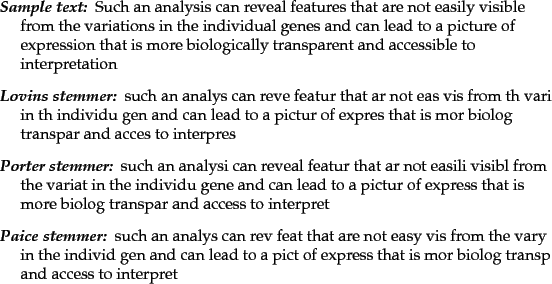
(image: https://nlp.stanford.edu/IR-book/html/htmledition/stemming-and-lemmatization-1.html)
from spacy.lemmatizer import Lemmatizer
from spacy.lang.en import LEMMA_INDEX, LEMMA_EXC, LEMMA_RULES
nlp = spacy.load('en_core_web_sm')
lemmatizer = Lemmatizer(LEMMA_INDEX, LEMMA_EXC, LEMMA_RULES)
doc = nlp(text)
for token in doc:
print(lemmatizer(token.text, token.pos_))
from nltk.stem import PorterStemmer
from nltk.tokenize import word_tokenize
stemmer = PorterStemmer()
tokens = word_tokenize(text)
for token in tokens:
print(stemmer.stem(token))
import nltk
nltk.download('wordnet')
from nltk.stem import WordNetLemmatizer
from nltk.tokenize import word_tokenize
lemmatizer = WordNetLemmatizer()
tokens = word_tokenize(text)
for token in tokens:
print(lemmatizer.lemmatize(token))
Named Entity Recognition¶
Find and classify entities within text
- Persons
- Organizations
- Locations
- Time expressions
- Quantities
- Phone numbers
- etc
Grammar-based models, trained classifiers
Can be corpus-dependent, see https://spacy.io/api/annotation#named-entities
Named Entity Recognition with spaCy¶
nlp = spacy.load('en_core_web_sm')
text3 = u"Flight 224 is scheduled to arrive in Frankfurt at 4pm July 5th, 2018."
doc = nlp(text3)
for entity in doc.ents:
print(entity.text, entity.label_, entity.start_char, entity.end_char)
spacy.explain('NORP')
from spacy import displacy
displacy.render(doc, style='ent', jupyter=True)
import nltk
nltk.download('maxent_ne_chunker')
nltk.download('words')
from nltk.tokenize import sent_tokenize, word_tokenize
sentences = sent_tokenize(text3)
sentences = [word_tokenize(sentence) for sentence in sentences]
# Input to ne_chunk needs to be a part-of-speech tagged word
sentences_pos_tagged = [nltk.pos_tag(word) for word in sentences]
[nltk.ne_chunk(word_pos) for word_pos in sentences_pos_tagged]
Stop words¶
Stop words are high-frequency words that don't contribute much lexical content:
- the
- a
- to
NLP libraries usually include a corpus of stop words.
Stop word lists:
from spacy.lang.en.stop_words import STOP_WORDS
STOP_WORDS
# Deutsch
from spacy.lang.de.stop_words import STOP_WORDS
STOP_WORDS
doc = nlp(text3)
for token in doc:
print(token.text, token.is_stop)
# Adding stop words
from spacy.lang.en.stop_words import STOP_WORDS
STOP_WORDS.add('MLDDS')
doc = nlp(u"Sorry I'm not free tonite, I have MLDDS (lowercase: mldds).")
for token in doc:
print(token.text, token.is_stop)
Stop words with NLTK¶
nltk.corpus.stopwords# Download corpus
import nltk
nltk.download('stopwords')
from nltk.corpus import stopwords
stopwords.words('english')
stopwords.words('german')
tokens = nltk.word_tokenize(text3)
stops = set(stopwords.words('english'))
for token in tokens:
print(token, token in stops)
# Adding stop words
stops = stopwords.words('english')
stops.append("MLDDS")
stops = set(stops)
tokens = nltk.word_tokenize(u"Sorry I'm not free tonite, I have MLDDS (lowercase: mldds).")
for token in tokens:
print(token, token in stops)
Frequency Analysis¶
Answers two questions:
How often does a word appear in a document?
How important is a word in a document?
Measure: Term Frequency - Inverse Document Frequency (TF-IDF)
Term Frequency¶
Most common formula:
$$\frac{f_{t, d}}{\sum_{t' \in d} \, f_{t',d}}$$
$f_{t, d}$: count of term $t$ in document $d$
Inverse Document Frequency¶
Most common formula:
$$log\frac{N}{\mid\{d \in D : t \in d \}\mid}$$
$N$: number of documents
$\mid\{d \in D : t \in d \}\mid$: number of documents containing term $t$
TD-IDF¶
$$tfidf(t, d, D) = tf(t, d) * idf(t, D)$$
| term | tf | idf | tf-idf |
|---|---|---|---|
| to | large | very small | closer to 0 |
| coffee | small | large | not closer to 0 |
text5 = u"This is a test.\n" \
u"The quick brown fox jumps over the lazy dog.\n" \
u"The early bird gets the worm.\n"
Computing Word Counts¶
# http://scikit-learn.org/stable/modules/feature_extraction.html
from sklearn.feature_extraction.text import CountVectorizer
nlp = spacy.load('en_core_web_sm')
doc = nlp(text5)
sentences = [sent.text for sent in doc.sents]
# Count word occurrences
vectorizer = CountVectorizer()
X = vectorizer.fit_transform(sentences)
# convert sparse matrix to dense matrix
X_dense = X.todense()
X_dense
vectorizer.get_feature_names()
# display as a dataframe
import pandas as pd
df_wc = pd.DataFrame(X_dense, columns=vectorizer.get_feature_names())
df_wc
Computing TF-IDF¶
# http://scikit-learn.org/stable/modules/feature_extraction.html
from sklearn.feature_extraction.text import TfidfVectorizer
# TfidfVectorizer is a combination of
# CountVectorizer + TfidfTransformer
vectorizer = TfidfVectorizer()
X = vectorizer.fit_transform(sentences)
# convert sparse matrix to dense matrix
X_dense = X.todense()
print(X_dense.shape)
print(vectorizer.get_feature_names())
X_dense
# for each sentence, get the highest tf-idf
import numpy as np
terms = vectorizer.get_feature_names()
tfidf_arr = np.array(X_dense)
for i in np.arange(len(sentences)):
print(sentences[i])
sorted_idx = np.argsort(tfidf_arr[i])[::-1]
[print(terms[j], tfidf_arr[i][j]) for j in sorted_idx]
print()
Exercise¶
- Get 3-5 of your own sample sentences
- Compute the TF-IDF
- Compute the TF-IDF with stop_words filtered out:
from spacy.lang.en.stop_words import STOP_WORDS
vectorizer = TfidfVectorizer(stop_words=STOP_WORDS)
...N-grams¶
TF-IDF can be applied to N-grams (N words at a time), to try to capture some context information.
CountVectorizer(ngram_range=(minN, maxN)), ..)
TfidfVectorizer(ngram_range=(minN, maxN)), ..)text5 = u"This is a test.\n" \
u"The quick brown fox jumps over the lazy dog.\n" \
u"The early bird gets the worm.\n"
from sklearn.feature_extraction.text import CountVectorizer
import pandas as pd
nlp = spacy.load('en_core_web_sm')
doc = nlp(text5)
sentences = [sent.text for sent in doc.sents]
# Count word occurrences using 1 and 2-grams
vectorizer = CountVectorizer(ngram_range=(1, 2))
X = vectorizer.fit_transform(sentences)
# convert sparse matrix to dense matrix
X_dense = X.todense()
print(X_dense.shape)
pd.DataFrame(X_dense, columns=vectorizer.get_feature_names())
Exercise: TF-IDF with Trigrams¶
- Compute the TF-IDF for trigrams (1 to 3-grams), using your sample text.
- Try with and without stop words included
# Your code here
NLTK N-gram support¶
You can also split text into trigrams and bigrams using NLTK.
from nltk import bigrams, trigrams, ngrams, word_tokenize
# http://www.taleswithmorals.com/aesop-fable-the-ant-and-the-grasshopper.htm
text6 = "In a field one summer's day a Grasshopper was hopping about, " \
"chirping and singing to its heart's content."
words = word_tokenize(text6)
print(list(bigrams(words)))
print(list(trigrams(words)))
print(list(ngrams(words, 4)))
Workshop: Paragraph Summarization¶
- Download a corpus from NLTK
- Split the corpus into paragraphs
- Compute TF-IDF score for each word in a paragraph corresponding to its level of "importance"
- Rank each sentence using (sum of TF-IDF(words) / number of tokens)
- Extract the top N highest scoring sentences and return them as our "summary"
Credits: https://github.com/charlieg/A-Smattering-of-NLP-in-Python
Download a corpus¶
Select a corpus from http://www.nltk.org/nltk_data/.
Suggestions:
- reuters
- abc
- gutenberg
Example
# download the corpus you selected
import nltk
nltk.download('abc')
# update the import with the corpus you selected
from nltk.corpus import abc as corpus# Your code here
Explore the corpus¶
For example, try printing the raw text of one of the files:
fileids = corpus.fileids()
print(fileids)
print(corpus.raw(fileids[0])# Your code here
Split the text into paragraphs¶
NLTK doesn't include a paragraph tokenizer, so we'll try to create our own.
One logic that may work is this:
- a paragraph is detected if there are consecutive newline characters
Adapt this function to your corpus, and adjust the logic if necessary to get paragraphs.
def tokenize_paragraph(text):
"""Tokenizes text into paragraphs
Args:
text - the raw text
Returns:
A list of paragraphs for the raw text
"""
# Note: you may need to customize this logic for the
# corpus you selected
return [p for p in text.split('\n\n') if p]
# test code
paragraphs = tokenize_paragraph(corpus.raw(fileids[0]))
print(paragraphs[:5])# Your code here
Collect all paragraphs in your corpus¶
Using the paragraph tokenizer, create a list containing all paragraphs for all the files in the corpus.
We will be using this to train TF-IDF.
Some starter code:
all_paragraphs = []
for fileid in corpus.fileids():
text = corpus.raw(fileid)
# Split text into paragraphs and add to all_paragraphs
# You can use the syntax list1 = list1 + list2
#
# Your code here
...
# test code
print(len(all_paragraphs))
print(all_paragraphs[:5])# Your code here
def tokenize_and_stem(text):
"""Helper function to tokenize and stem words in text
Arg:
text: the input text
Return:
the tokenized stem words
"""
import re
from nltk.stem import PorterStemmer
stemmer = PorterStemmer()
tokens = [word for sent in nltk.sent_tokenize(text) for word in nltk.word_tokenize(sent)]
filtered_tokens = []
# filter out any tokens not containing letters (e.g., numeric tokens, raw punctuation)
for token in tokens:
if re.search('[a-zA-Z]', token):
filtered_tokens.append(token)
stems = [stemmer.stem(t) for t in filtered_tokens]
return stems
Compute TF-IDF¶
- Treating a paragraph as a document, compute the TF-IDF using TfidfVectorizer
- Pass
tokenize_and_stemas a tokenizer to TfidfVectorizer - Filter out stop words in TfidfVectorizer
fit_transformthe TfidfVectorizer (this may take about a minute or two)
from sklearn.feature_extraction.text import TfidfVectorizer
vectorizer = TfidfVectorizer(tokenizer=tokenize_and_stem, stop_words='english')
...# Your code here
Explore the TF-IDF matrix¶
Explore the TF-IDF matrix, counting the terms, documents, and printing the first few terms
feature_names = vectorizer.get_feature_names()
# number of terms
print("Number of terms:", len(feature_names))
# number of documents (paragraphs)
print("Number of paragraphs:", tfidf.shape[0])
# first 20 terms
print(feature_names[:20])# Your code here
Paragraph Summarization¶
- Pick a random paragraph
- Tokenize the paragraph into sentences
- Rank each sentence by getting the average word score for it
- Extract the top N highest scoring sentences and return them as our "summary"
import random
# Get a random index for all_paragraphs
paragraph_index = random.randint(0, len(all_paragraphs)-1)
paragraph = all_paragraphs[paragraph_index]
# Tokenize the selected paragraph into sentences
# for each sentence, compute the sum of TF-IDF divided by tokens
sentence_scores = []
for sentence in sent_tokenize(paragraph):
tfidf_sum = 0
sent_tokens = tokenize_and_stem(sentence)
feature_tokens = [t for t in sent_tokens if t in feature_names]
for ft in feature_tokens:
tfidf_sum += tfidf[paragraph_index, feature_names.index(ft)]
sentence_score = tfidf_sum / len(sent_tokens)
sentence_scores.append((sentence_score, sentence))
# Get the top-N scores and create the summary
# in case paragraph has less than 2 sentences
n = min(2, len(sentence_scores))
# sort by sentence_score
sentence_scores.sort(key=lambda x: x[0], reverse=True)
print('*** SUMMARY ***')
for summary_sentence in sentence_scores[:n]:
print(summary_sentence[1], '(score: %.2f)' % summary_sentence[0])
print('\n*** ORIGINAL ***')
print(paragraph)
print('\n*** SENTENCE SCORES ***')
for (score, sentence) in sentence_scores:
print(score, sentence)