
(image: numpy.org)
Topics¶
- Vectors, Matrices, and Tensors
- Indexing, Slicing, Reshaping, Transposing
- Sorting, Broadcasting
Workshop: NumPy and Data Representation¶
In this workshop, we will explore numpy data structures, indexing and slicing, and transformations.
References¶
- https://docs.scipy.org/doc/numpy-dev/user/basics.types.html
- Python Data Science Handbook by Jake VanderPlas
- Python for Data Analysis: Data Wrangling with Pandas, NumPy, and IPython by Wes McKinney
Installation¶
Windows: Start Button -> "Anaconda Prompt"
Ubuntu / MacOS: conda should be in your path
Activate the environment
conda activate mldds01Install NumPy and Pandas
(mldds01) conda install numpy pandasTip: You can check the versions installed by calling Python with a script:
python -c "import numpy; print(numpy.__version__)"SGD to USD Exchange Rate Data¶
Instead of constructing sample arrays, we'll be using real data to play with numpy concepts.
We'll use some data from data.gov.sg.
from IPython.display import IFrame
IFrame('https://data.gov.sg/dataset/exchange-rates-sgd-per-unit-of-usd-average-for-period-annual/resource/f927c39b-3b44-492e-8b54-174e775e0d98/view/43207b9f-1554-4afb-98fe-80dfdd6bb4f6', width=600, height=400)
Download Instructions¶
- Go to https://data.gov.sg/dataset/exchange-rates-sgd-per-unit-of-usd-average-for-period-annual
- Click on the
Downloadbutton - Unzip and extract the
.csvfile. Note the path for use below.
Note: on Windows, you may wish to rename the unzipped folder path to something shorter.
Read the CSV¶
We'll be using a little bit of Pandas to read the CSV files.
Pandas will be covered in more detail in the next Workshop.
import pandas as pd
# we are using some pandas tricks to parse dates automagically
sgd_usd = pd.read_csv('D:/tmp/exchange-rates/exchange-rates-sgd-per-unit-of-usd-daily.csv',
parse_dates=True, index_col=0, infer_datetime_format=True,
squeeze=True)
# get the numpy array
sgd_usd_values = sgd_usd.values
sgd_usd_values
Where did the dates go? They are part of the pandas Series:
# inspect the first 5 entries of the Series
sgd_usd.head(5)
Import numpy¶
import numpy as np
# show help
np?
Basic Data Structures¶
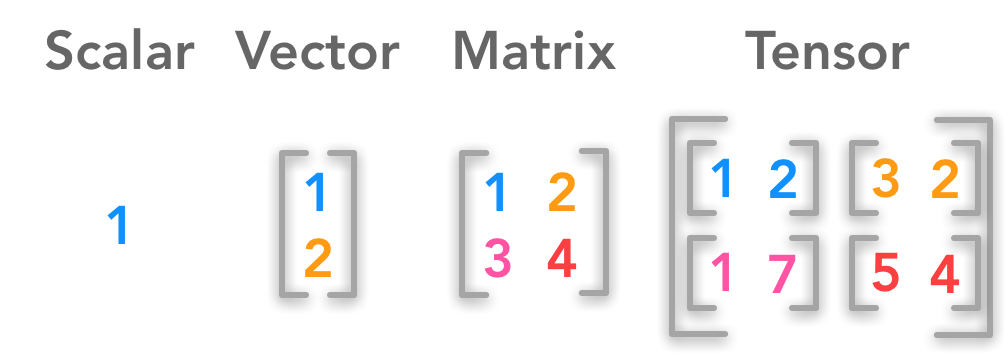
(image: https://hadrienj.github.io/posts/Deep-Learning-Book-Series-2.1-Scalars-Vectors-Matrices-and-Tensors/)
# get the first value of the array
print('First value:', sgd_usd_values[0])
# get the last value of the array
print('Last value:', sgd_usd_values[-1])
# to get the rank of a scalar, we need to wrap it in a numpy.array
v = sgd_usd_values[-1]
print('Rank:', np.array(v).ndim)
sgd_usd_values.shape
sgd_usd_values.ndim
sgd_usd_values.dtype
Matrix¶
A matrix is a 2-dimensional array of values.
It is a tensor of rank 2.
There are many ways to create a matrix. For this dataset, we can stack the arrays to create a matrix.
matrix = np.array((sgd_usd_values, sgd_usd_values))
matrix
matrix.shape
matrix.ndim
Stacking is not the same as concatenation.
Here's an example of concatenation. What do you think is the difference?
concat_array = np.concatenate((sgd_usd_values, sgd_usd_values))
concat_array
Here's a hint:
concat_array.shape
We can keep stacking vectors to make matrices.
matrix_stacked = np.vstack((matrix, matrix))
matrix_stacked
matrix_stacked.shape
matrix_stacked.ndim
We can also try horizontal stacking, which is the same as concatenating.
matrix_hstacked = np.hstack((matrix, matrix))
matrix_hstacked
matrix_hstacked.shape
matrix_stacked.ndim
Tensor (rank $\geq$ 3)¶
A tensor is a data structure of values that has more than 3 dimensions.
An image is an example of a tensor.
To load an image, we can use pillow:
(mldds01) conda install pillowWe'll also install the requests library to download images from the web:
(mldds01) conda install requestsfrom PIL import Image
import requests
url = 'https://upload.wikimedia.org/wikipedia/commons/8/81/Singapore_Merlion_BCT.jpg'
image = Image.open(requests.get(url, stream=True).raw)
tensor = np.array(image)
tensor
tensor.shape # rows, columns, channels
tensor.ndim
Data Structure Manipulation¶
Now we'll look at indexing, slicing, and subsetting.
The concepts apply to vectors, matrices, and tensors.
# Array documentation
from numpy import doc
# Array types and conversions, scalars
doc.basics?
# Array indexing and slicing
doc.indexing?
Indexing¶
tensor[0]
matrix[0]
sgd_usd_values[0]
tensor[0][1]
matrix[0][1]
sgd_usd_values[0][1] # error. Why?
Negative indexing¶
tensor[-1][-1][-1] # last row, column, channel scalar
matrix[0][-2] # first row, 2nd last column scalar
sgd_usd_values[-len(sgd_usd_values)] # first scalar
Boolean indexing¶
# returns all values > 1.4
sgd_usd_values[sgd_usd_values > 1.4]
# boolean indexing always returns a vector
matrix[matrix < 1.4]
Subsetting (fancy indexing)¶
A[index, ...]
sgd_usd_values[[1, 2, -1]]
tensor[0]
tensor[0, 0]
tensor[0, 1]
tensor[0, 2]
row = [0, 0, 0]
col = [0, 1, 2]
tensor[row, col]
tensor[:, :, 0].shape # everything for the 1st channel
Slicing¶
data[start : stop : stepsize]
sgd_usd_values[0: 9: 1]
matrix[0][0: 9: 1]
tensor[0: 500: 1, :].shape # first 500 rows
Let's use matplotlib to show what the slicing does.
(mldds01) conda install matplotlibfrom matplotlib import pyplot as plt
plt.imshow(tensor[0: 500: 1, :]) # first 500 rows, all columns
plt.axis('off')
plt.show()
Exercises¶
Write the code to show rightmost 500 vertical lines of the original image.
# Your code below
# 1. Get the slice for the last 500 columns.
# 2. Use plt.imshow to display the slice.
Slices are views, not copies¶
Changes to a slice will change values in the original data structure.
# Make a copy of the original tensor using numpy.copy
tensor_save = np.copy(tensor)
top_500_rows = tensor[0: 500: 1, :]
# Change the channel to zero for the first 500 rows
top_500_rows[:,:,-1] = 0
# Compare the two side-by-side
fig, (ax1, ax2) = plt.subplots(nrows=1, ncols=2, figsize=(20,10))
ax1.imshow(tensor)
ax1.axis('off')
ax1.set_title('modified')
ax2.imshow(tensor_save)
ax2.axis('off')
ax2.set_title('saved copy')
plt.show()
Transposing¶
tensor.T
tensor.T.shape # channels, cols, rows
Sorting¶
sgd_usd_values
# sort, ascending
np.sort(sgd_usd_values)
# sort, descending
np.sort(sgd_usd_values)[::-1] # ::-1 means iterate backwards
sgd_usd_values_save = np.copy(sgd_usd_values) # save a copy (for comparison only)
# sort, descending, in-place
sgd_usd_values[::-1].sort()
sgd_usd_values # array has been sorted in place
# compare with original values
fig, (ax1, ax2) = plt.subplots(nrows=1, ncols=2, figsize=(20,10))
ax1.plot(sgd_usd_values)
ax1.set_title('sorted')
ax2.plot(sgd_usd_values_save)
ax2.set_title('copy')
plt.show()
# sort by row
np.sort(tensor, axis=0)
# sort by column
np.sort(tensor, axis=1)
fig, (ax1, ax2, ax3, ax4) = plt.subplots(nrows=1, ncols=4,
figsize=(20,10))
tensor = tensor_save # restore
ax1.imshow(tensor)
ax1.axis('off')
ax1.set_title('unsorted')
ax2.imshow(np.sort(tensor, axis=1))
ax2.axis('off')
ax2.set_title('sorted by column')
ax3.imshow(np.sort(tensor, axis=0))
ax3.axis('off')
ax3.set_title('sorted by row')
ax4.imshow(np.sort(tensor, axis=2))
ax4.axis('off')
ax4.set_title('sorted by channel')
plt.show()
Computations¶
sgd_usd_values = sgd_usd_values_save # revert
# Rather than doing subplots, we'll overlay the plots on the same axis (ax)
fig, ax = plt.subplots(figsize=(20,15))
ax.plot(sgd_usd_values, label='original')
mean = np.mean(sgd_usd_values)
ax.plot(sgd_usd_values - mean, label='subtract mean (%.2f)' % mean)
ax.plot(sgd_usd_values * 2, label='2x')
ax.plot(1 / sgd_usd_values, label='inverse')
ax.plot(np.log(sgd_usd_values), label='log')
ax.plot(np.exp(sgd_usd_values), label='exponential')
legend = ax.legend(loc='upper right', shadow=True, fontsize='x-large')
plt.show()