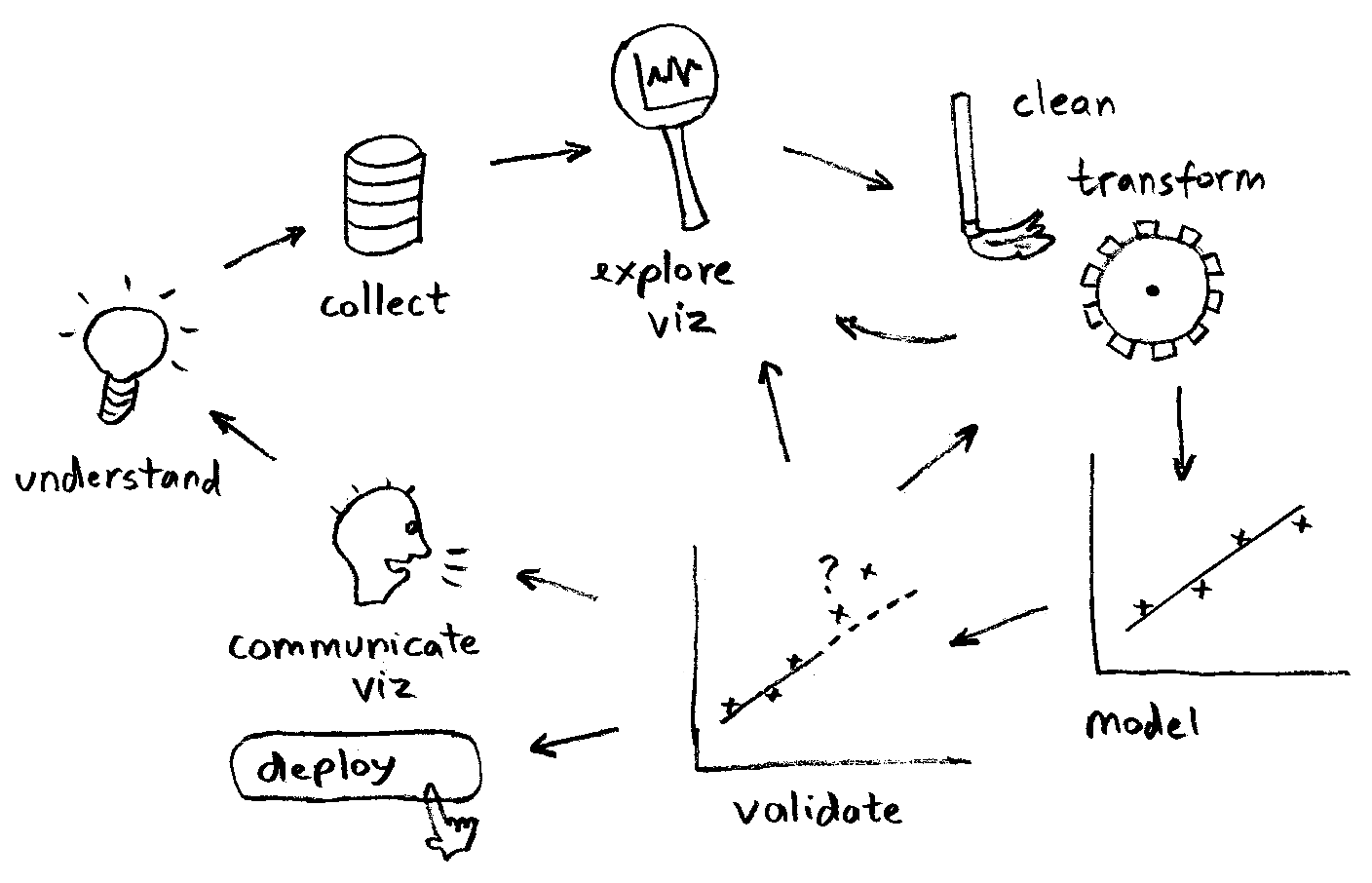(image: xkcd)
Topics¶
- Course setup and logistics
- Machine learning vs. deep learning, AI, statistical analysis
- Workflow and tools
- Setup the environment
Logistics¶
Discussions, questions: mldds03.slack.com
Structure: 5 modules
Assignments: two graded projects and presentations
- Practice project at the end of module 2
- Final project due by the end of this course (module 5)
What to expect¶
Python coding is required
Lots of experimentation
Practice
Patience
What this is not¶
High level strategy
Solving math equations
Implementing altogithms from scratch
Exhaustive coverage of all algorithms
We'll program machines to ...¶
Label things [e.g. Classification]
Predict trends [e.g. Linear prediction]
Find groups of things [i.e. Clustering]
Find outliers [i.e. Anomaly detection]
... maybe more
Activity: what's the difference between ... ?¶
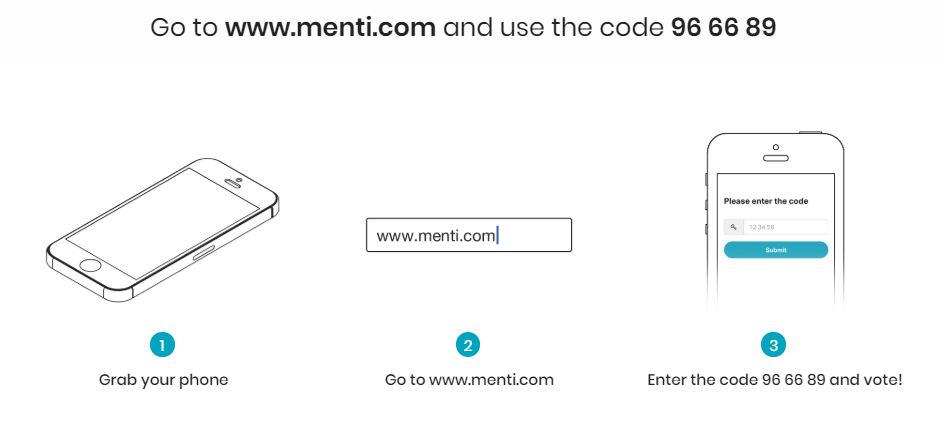
Machine Learning Tools¶
Informal survey: https://github.com/szilard/kaggle-scripts-R-pydata
Tools we will use¶
Programming language: Python 3
Environment: Jupyter and Anaconda
Libraries: IPython, numpy, pandas, matplotlib, scikit-learn, keras, nltk, DeepSpeech, ...
Experiment! Don't limit yourself only to the tools we cover
Data Science Processes & Tools¶
Data Collection: not covered because data-source dependent (HTML, XML, JSON, databases, images, audio, video, ...)
Data Visualization: numpy, pandas, matplotlib
Data Transforming: numpy, pandas
Model: scikit-learn, keras, etc
Validation: scikit-learn, keras, etc
Workshop: Setup Environment¶
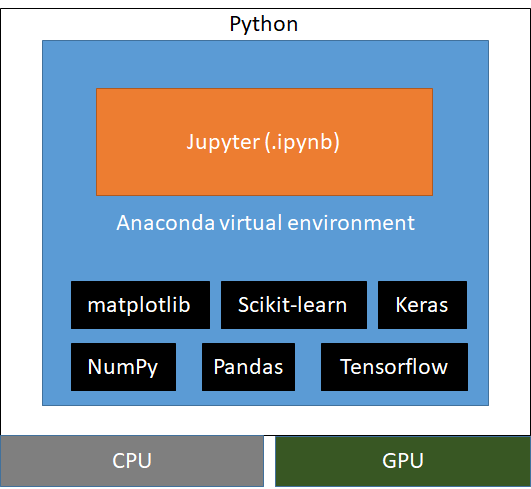
Install Anaconda for Python 3¶
Download and install Anaconda for Python 3.6
Open the cheatsheet: https://conda.io/docs/_downloads/conda-cheatsheet.pdf
Find conda¶
Get a command prompt with conda in your path:
Windows: Start Button -> "Anaconda Prompt"
Ubuntu / MacOS: conda should be in your path
Create environment¶
Locate the command in the cheatsheet on "create a new environment ..."
Something that starts with conda create ...
Create an environment called mldds01 for Python 3:
conda create -n mldds01 python=3Use environment¶
Activate the environment, following the output from conda create.
You can also find this from the cheatsheet.
Install packages¶
We'll be using Jupyter notebooks as our IDE (interactive development environment) for machine learning experiments.
In your brand new conda environment, install Jupyter:
conda install jupyterStart Jupyter¶
Browse your command line to the location of this notebook (you can use cd)
cd path/to/mldds-courseware
jupyter notebookIn the browser window, navigate to 01_GettingStarted, then the first workshop: numpy.ipynb.